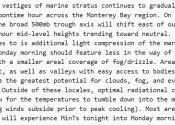Our brownsville weather doppler radar and forecast will help you stay up to date with your area's local weather conditions. The temperature is currently degrees in brownsville in and the wind is blowing from the at mph on {{ today | niceDate }}. The weather forecast for today is . To view todays weather forecast in brownsville by the hour, please reference the table below.
brownsville, in
Current Weather
°F
Feels like: °F
Humidity: %
Pressure: in
Wind: mph
Trend:
Wind Dir:
Rain 24hrs: in
UV Index: ,
Visibility: mi
Right now:
Today's Forecast
| Day | Forecast | Wind | Humidity | ||
|---|---|---|---|---|---|
|
{{ dailyForecast.validTimeLocal[i] | dayOfWeek }} {{ dailyForecast.validTimeLocal[i] | shortDate }}
|
|
{{ dailyForecast.temperatureMax[i] | rounded }}° /
{{ dailyForecast.temperatureMin[i] | rounded }}°
{{ dailyForecast.temperatureMin[i] | rounded }}°
{{ dailyForecast.daypart[0].wxPhraseLong[(i+(i+2)-2)] }}
{{ dailyForecast.daypart[0].precipChance[(i+(i+2)-2)] || 0 }}% of precipitation
|
{{ dailyForecast.daypart[0].windPhrase[(i+(i+2)-2)] }} {{ dailyForecast.daypart[0].windPhrase[1] }} | {{ dailyForecast.daypart[0].relativeHumidity[(i+(i+2)-2)] }}% {{ dailyForecast.daypart[0].relativeHumidity[1] }}% | view hourly close hourly |
|
{{ hourlyForecast.validTimeLocal[h] | hourOfDay }}
|
|
{{ hourlyForecast.temperature[h] | rounded }}°
{{ hourlyForecast.wxPhraseLong[h] }}
{{ hourlyForecast.precipChance[h] }}% of precipitation
|
{{ hourlyForecast.windDirectionCardinal[h] }} {{ hourlyForecast.windSpeed[h] }} mph | {{ hourlyForecast.relativeHumidity[h] }}% | |
Enter city or zip code above
How do you use the weather radar features?
- Radar is set to automatically start playing on page load.
- Radar is automatically set to display weather warnings, statements and advisories.
- Detailed information can be retrieved directly on the map by clicking the highlighted alert.
- Future radar mode can be enabled on the bottom left (+7 hours).
- Geo-locate can be identified on the bottom left for mobile users (Locations).
- Additional layers and features are located in the “Layers” menu (bottom right).
- Weather radar is fixed on the “searched location” but can be panned /zoomed to different areas.
- Doppler radar / satellite mode set to update an image every 15 minutes.
- Switching to radar only mode in the layers menu will update the image every 5 minutes.